On this page
You and your account
The You page shows your points balance and badge collection.
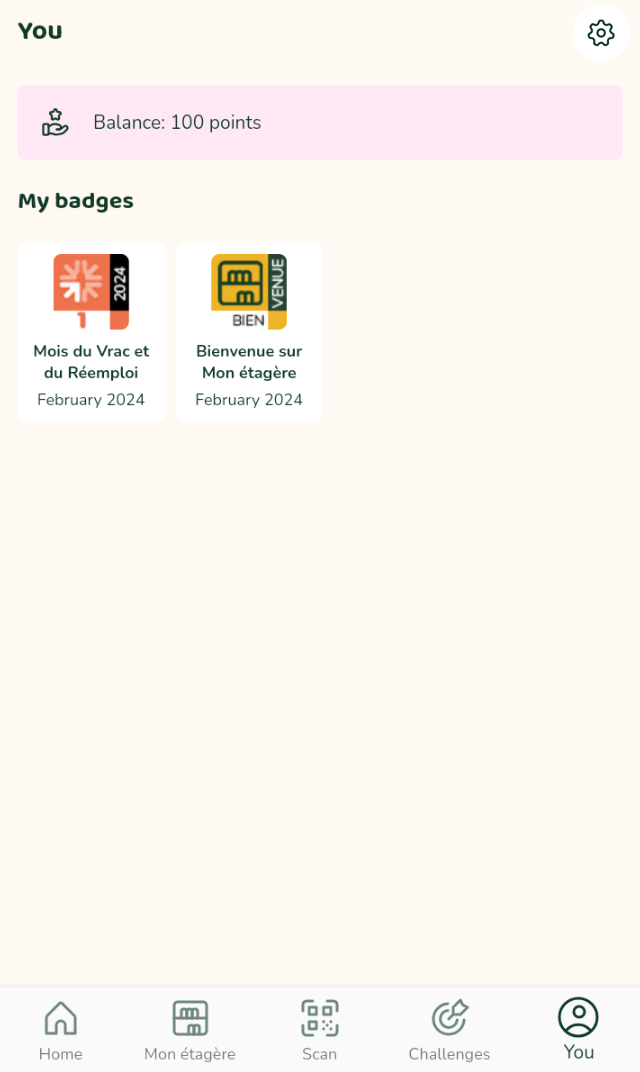
Clicking on a badge takes you to the challenge for which you earned the badge.
You can access your personal and practical information from the account area by clicking on the settings button in the top right-hand corner. The headings are as follows:
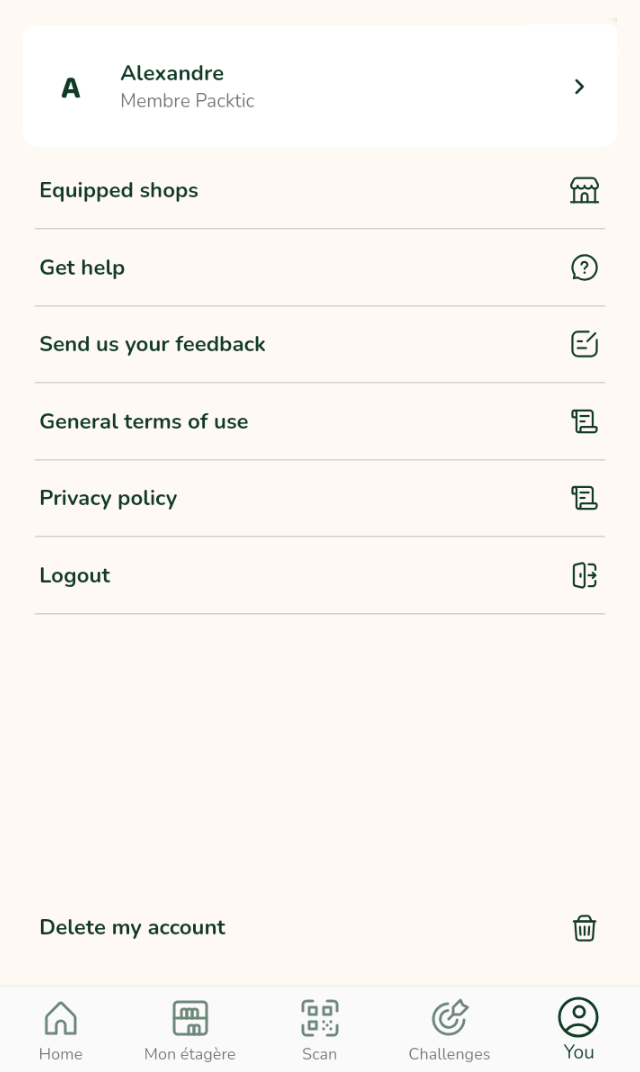
- Equipped shops = link to the map of shops currently equipped with our qr codes
- Get help = link to this FAQ / User Guide
- Send us your feedback = to write to us by email
- General terms of use = link to our terms and conditions
- Privacy policy = link to our privacy policy
- Logout = to log out of the application. To reconnect, enter your email address and password again.
- Delete my account = delete your account and data.