On this page
Track B: Receipt import
Thanks to this feature, you can find the products you’ve bought without having to scan QR codes in shop!
- Retrieve your receipt:
- electronic > download the receipt sent by email or available on your shop application onto your smartphone (usually in pdf format)
- paper > take a photo of the receipt (jpg, png or pdf format)
- Import your till receipt from your smartphone by clicking on the
Import a receiptbutton at the bottom of the [home page].(/en/docs/guide/homepage/)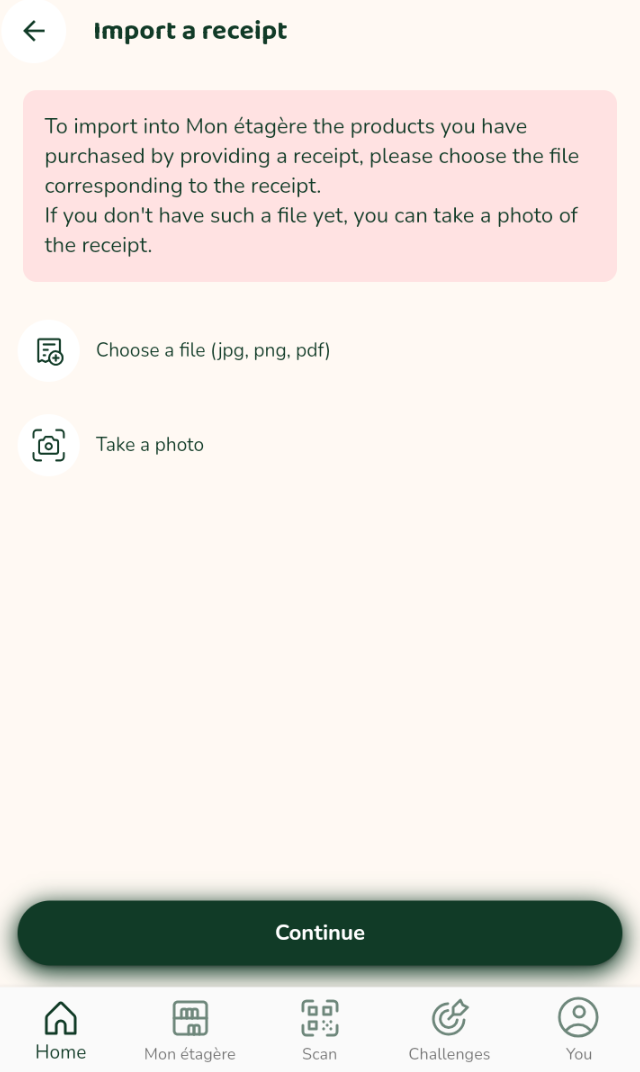
- The application automatically identifies bulk products purchased in the shop.
Click on
Add to mon étagèreto confirm the import.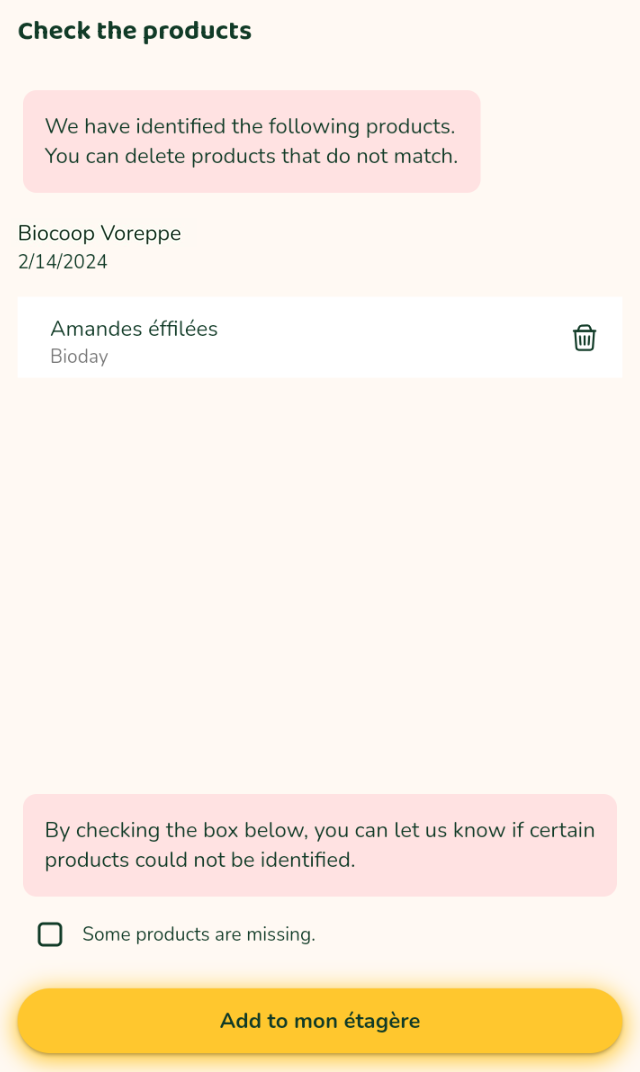
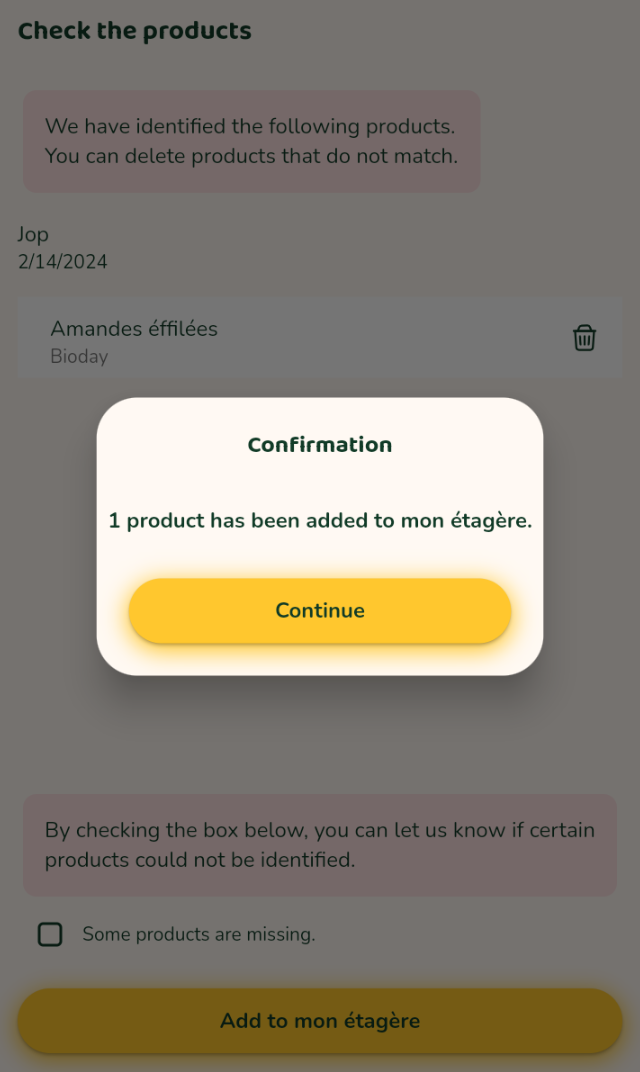
Improperly recognised products
It is possible that a product is not the right one or is not recognised:
- click on the delete icon to delete it
- click on
See more suggestionsto let the application suggest others
To find out more
Would you like to know more about importing receipts, how it works and the problems you may encounter?