On this page
Mon Étagère
From the Mon étagère page, you have direct access to all the products you have placed on your virtual shelf.

You can access the history of products you have scanned on the shelf by clicking on the history icon in the top right-hand corner.
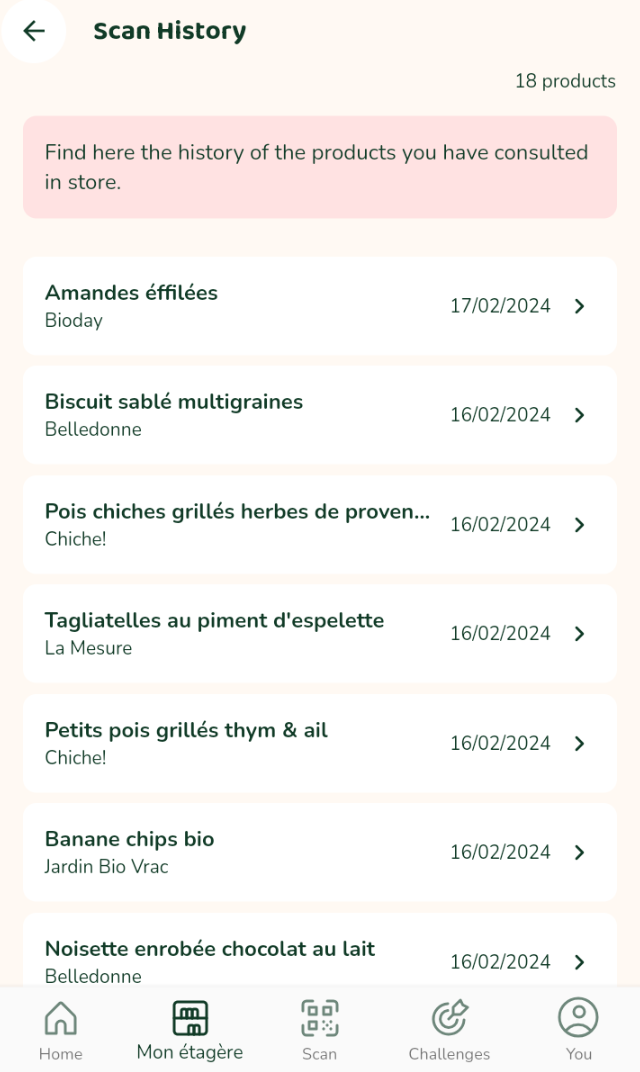
How do I add/remove my products from “Mon étagère”?
Simply access the product from the history and click on the Add to mon étagère button.

If the product has been used up, click on Remove from mon étagère to remove it from your shelf.
Why add/remove my products from “Mon étagère”?
So that you know what you actually have in your drawers or shelves at home! And also because you’ll soon be able to be alerted if the end-of-life date is approaching or if your purchased products are recalled (because we track the batch number of each product).